Step 1: Access Decentraland
The following information is based on the official Decentraland documentation. Source: https://docs.decentraland.org/player/blockchain-integration/get-a-wallet/
Decentraland can be accessed at decentraland.org
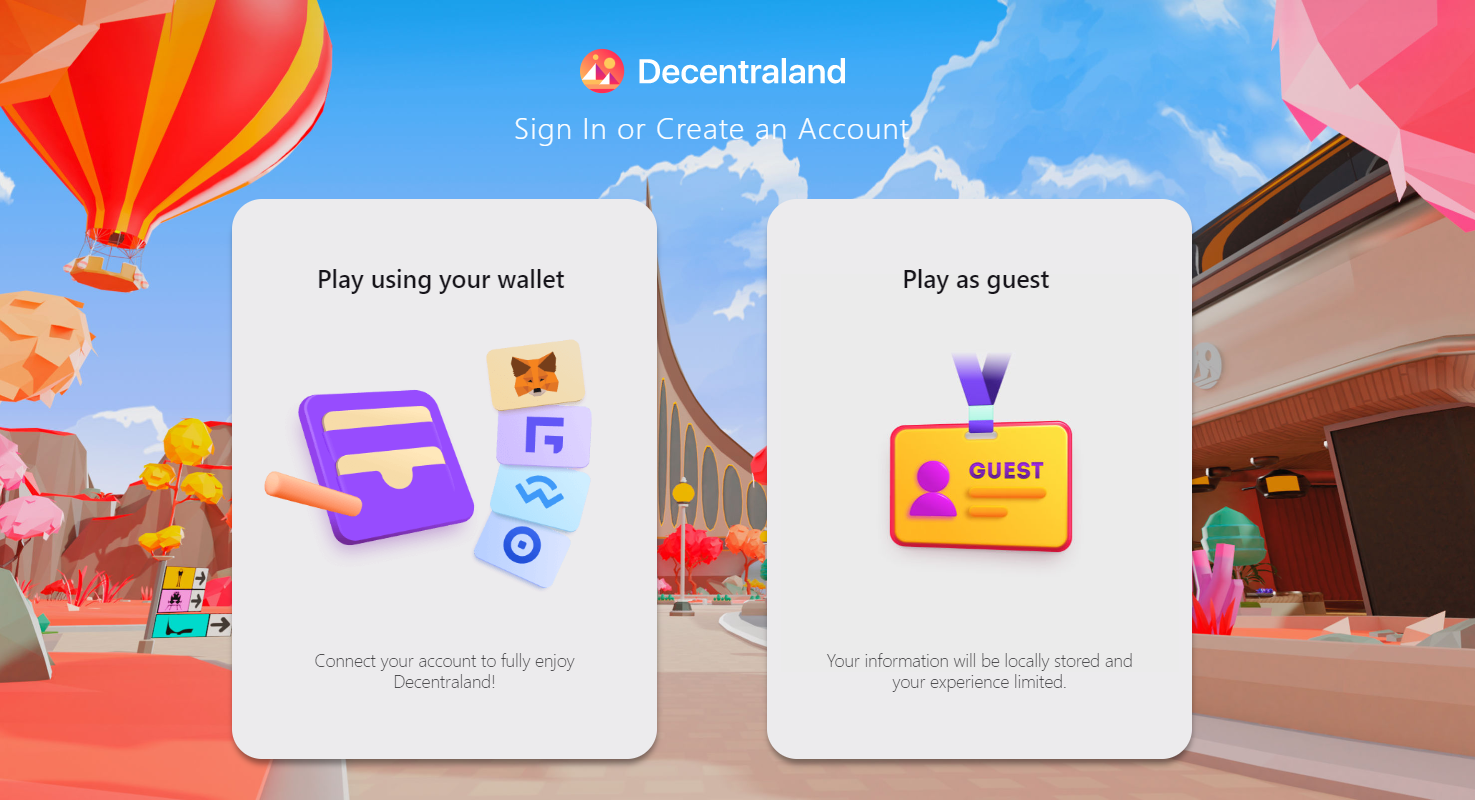
You will have the option to either continue to Decentraland in your browser or to download and install it, which is recommended for better performance. Once you have access, you will be directed to a login page, where you will have the option to either create an account/sign in by using a digital wallet, or to just play as a guest.
Play using a wallet
Decentraland uses the Ethereum blockchain to record the ownership of all digital assets and tradable items. Digital wallets are tools that work as a bridge between the blockchain and the dApp (decentralized applications). With a wallet you will be able to monitor your available funds, transaction history and security options.
To fully enjoy the Decentraland experience, it’s recommended to get a digital wallet. Why? Because it will work as the user’s personal account, allowing you to connect from different devices, keeping all your digital assets (such as names, collectibles, LANDs) and progress safe.
To enter Decentraland using a wallet, you must choose a wallet that is integrated to a web browser, such as MetaMask.
The video on the left gives a step-by-step introduction on how to set-up your Metamask in no time.
Play as guest
If you choose to experience Decentraland without a wallet, your information will only be stored locally on your computer. You will be able to walk around, customize an Avatar and chat with others in the digital world. However, you won’t receive daily rewards and cannot buy wearables, participate in events or log in with a different device using the same Guest ID and Avatar.
Step 2: Create an avatar & give yourself a name
The following information comes from the official Decentraland documentation. Source: https://decentraland.org/blog/announcements/avatars/

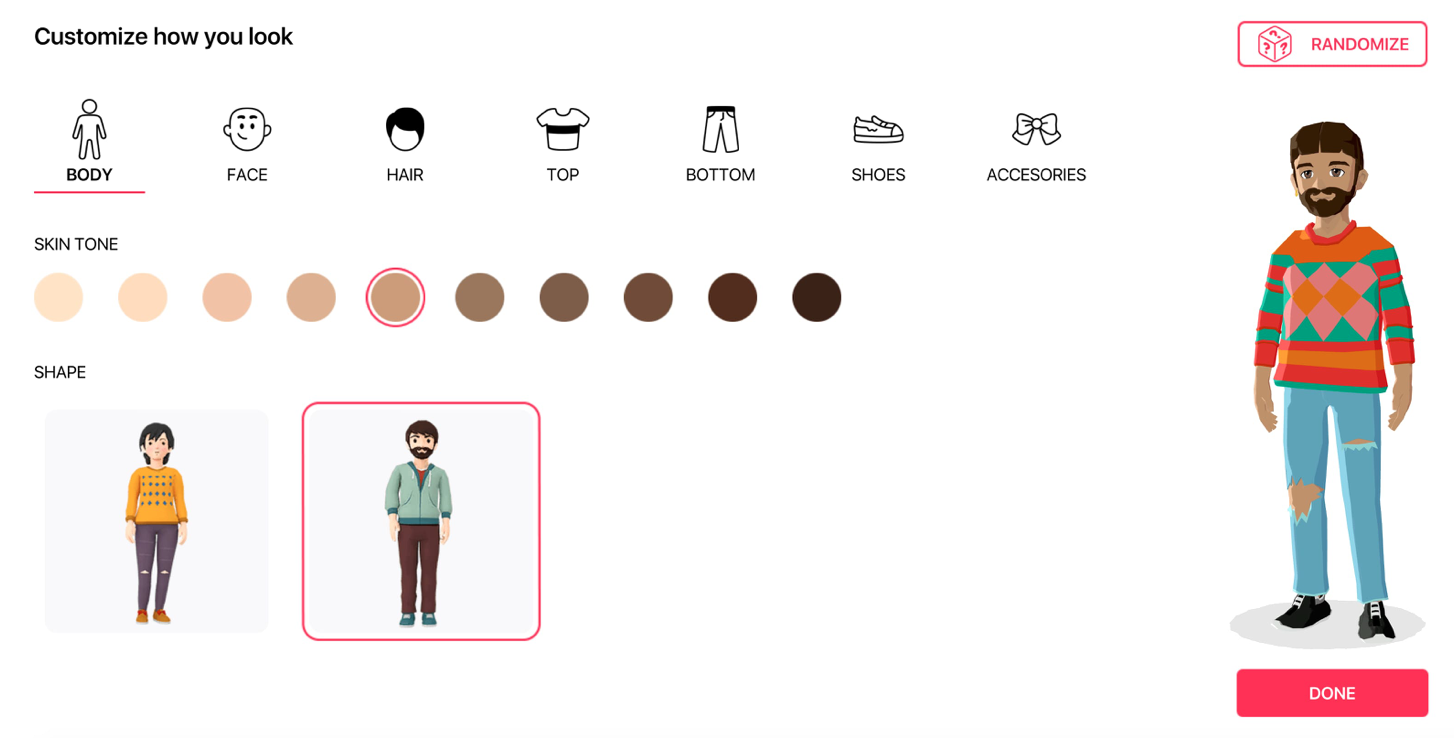
A Decentraland Avatar is a customizable character that represents the user inside the virtual world. Essentially, owning an Avatar is like registering a username / account on any given website. You do not need to own an Avatar to visit Decentraland and can simply login as a Guest.
Avatars allow Decentraland users to create their own special look, customizable through thousands of different combinations. An Avatar can be issued with a Passport, enabling them to set off on unlimited adventures in the Metaverse.
You will be able to choose the gender, hair, clothing and other customizations.
As a final step accept the Terms of Service and Privacy Policy – scroll through it and review it before clicking the “I agree” button.

Start exploring! You are jumping into the Genesis Plaza, where you can go through a short tutorial.
Step 3: Purchase THINK hoodie
The following information comes from the article by NFT Plazas on how to use Decentraland. Source: https://nftplazas.com/decentraland/decentraland-wearables-2/
Decentraland wearables are a fun way to express yourself and make your Avatar more unique. Avatar wearables come in all shapes and sizes, ranging from hats, boots and masks, to full-on fancy-dress costumes, pumpkin heads and raver glasses.
The number of wearables minted (created) has traditionally determined the price. Wearables are categorized into the following rarity categories depending on the amount available: Uncommon – Swanky – Epic – Legendary – Mythic. These rarity categories correspond with the maximum number of tokenized wearables that can be minted for each design according to the smart contract for each collection (more on collections later).
In order to buy the THINK hoodie you have to first buy the currency that Decentraland is using. MANA is Decentraland’s fungible (reproducible or interchangeable) cryptocurrency token. It is burned, or spent, in exchange for LAND parcels, wearables and names.
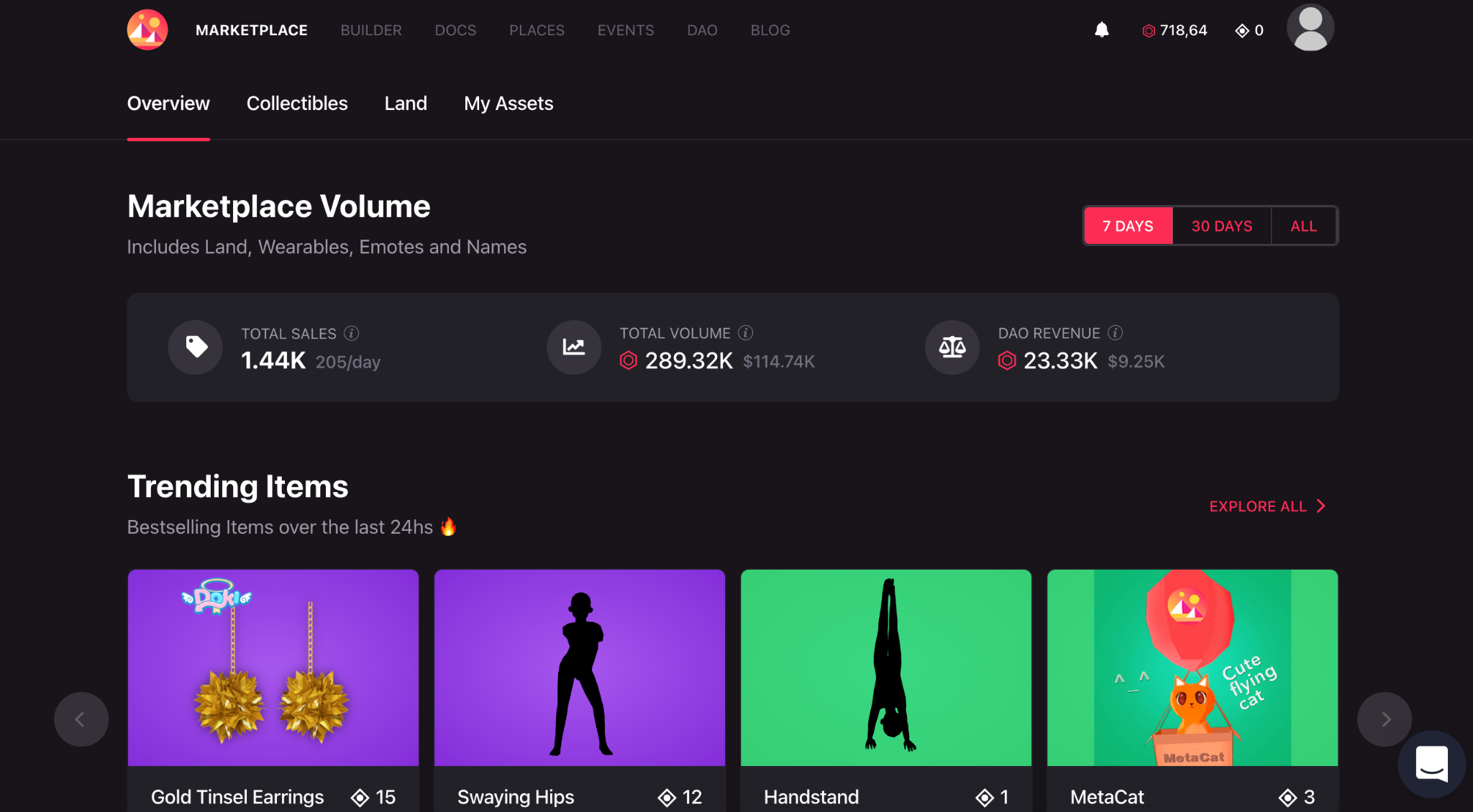
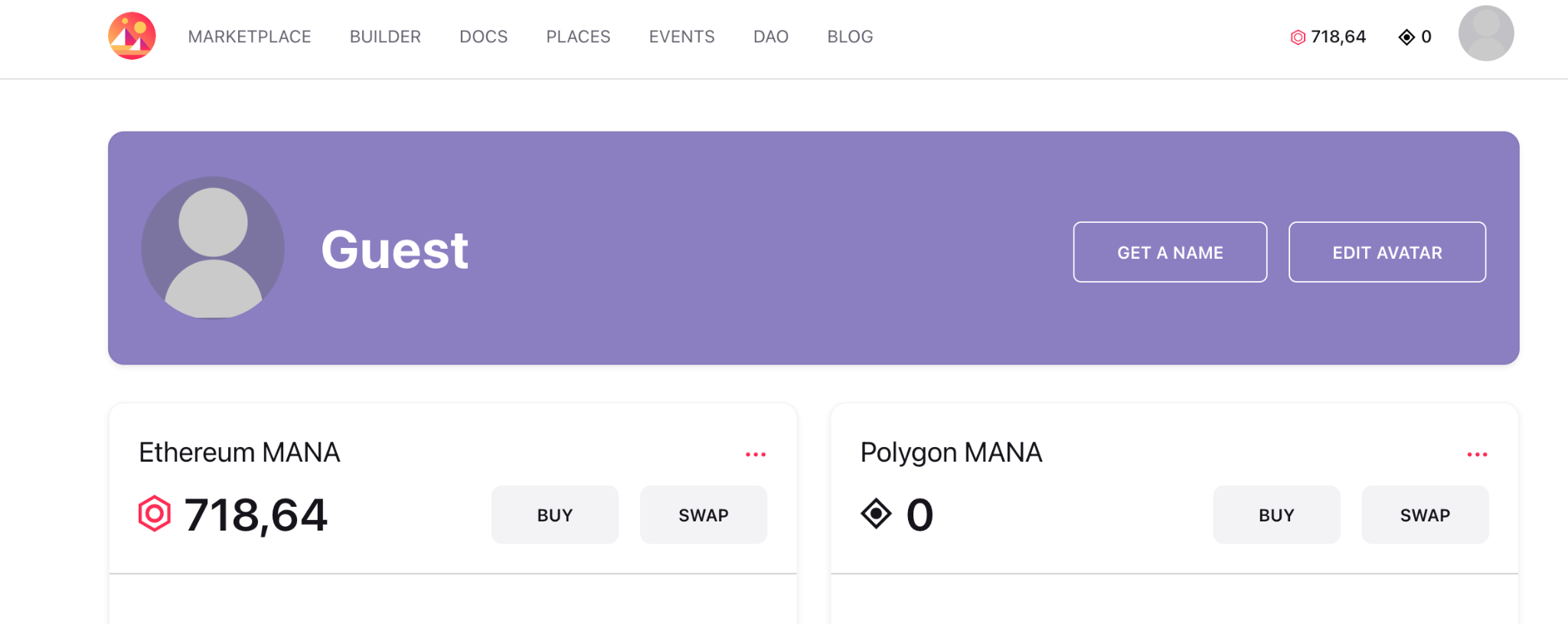
Steps to buy MANA:
All the following information comes from the official Decentraland documentation. Source: https://docs.decentraland.org/player/blockchain-integration/get-a-wallet/
Firstly, deposit funds into your account. While things change rapidly in the crypto world, it’s not likely that there’s an exchange available to convert your currency directly for MANA. If that’s the case, you’ll first need to obtain a cryptocurrency listed in a currency pair with MANA, such as Ether (ETH), and then exchange it for Decentraland’s native token.
Secondly, once logged into your exchange account, click on the “Markets” or “Exchange” link and search for your desired currency pairing. For example, MANA/ETH. In the “Buy” field, you can then specify the amount of MANA you want to buy or the amount of ETH you want to spend. Make sure you take a moment to review the full details of the transaction including any fees that apply and the total cost of completing your purchase.
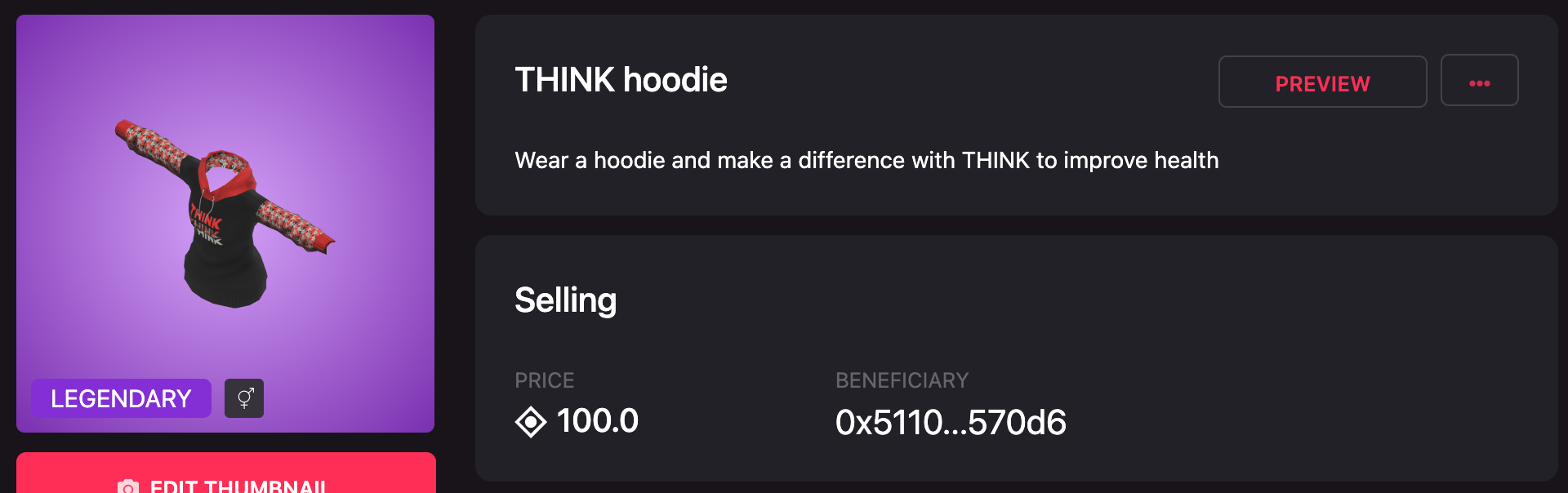
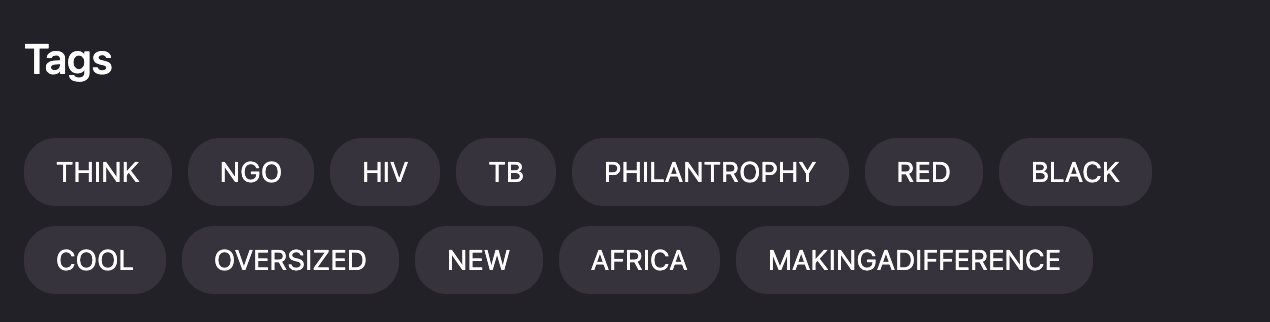
Steps to buy the THINK hoodie:
- There are many items to choose from.
- Click on “Wearables” to the right to see different items for parts such as Head, Upper body, Lower body, Feet etc.
- To search for different collections, you can also use a search or filter bar (search for the THINK hashtags i.e. #Makingadifference)
- Click the button to purchase the item you are interested in.
- The stock, price and sales history of the item will be displayed.
- Click on “Buy”.
- Make the payment.
- Wait until your purchase is verified.
Step 4: Explore the districts
All the following information comes from the article by NFT Plazas on how to use Decentraland. Source: https://nftplazas.com/decentraland/decentraland-how-to/
When you first teleport into Decentraland, you will start in the Central Plaza, right in the center of the Decentraland map. If this is your very first time, you should take a look around the start point, Central Plaza, to help you grasp the basic avatar functions and learn more about Decentraland by speaking to the robots, which are spread around the plaza.
World map
The Decentraland map comprises of both private LAND owners and themed community districts. It shows the location of all 90,601 LAND parcels which form Genesis City. You can view the breakdown of this in the Land section of this guide.

Just like a town or country in the physical world, people and businesses with similar interests and customers tend to cluster together. Some places are more expensive than others because they are in a central location where lots of people pass by. One of the most sought-after districts is Vegas City, where Portal will be located. Atari already has a casino in Vegas City and the focus of this neighborhood is fun, whether your idea of fun is e-sports, malls, shows or even a fairground.
The idea of co-locating themed areas of LAND according to interest is a logical one that mirrors the real world. Every large city, for instance, has a finance district, a shopping district, an art district and an area that’s known for its restaurants. Similarly, Decentraland’s districts — which are listed here — include Fashion Street, Crypto Valley and the Museum district, as well as Hacker City, Music Hub and the Design Quarter.


